
Learn how Mobile App Design plays a crucial role in building user trust and loyalty. This post explores key design principles—such as consistency, usability, and visual clarity—that help create secure, user-friendly apps that inspire confidence.
Introduction
In an online world full of scams, data breaches, and shady pop-ups, trust is everything. It doesn’t matter how powerful your mobile app design is—if users don’t trust it, they’ll delete it faster than you can say “update available.”
First Impressions Start with Design
To be honest, we tend to make snap judgments. Or in this case—apps by their screens. Your initial impression is the mobile app design. It needs to be clean, professional, and reassuring from the very first tap.
Understanding Trust in Mobile UX
The Psychology of Trust
Trust is all about perception. Users ask: “Does this feel safe? Is it made for someone like me? Will it work every time?”
Good UX answers those questions silently through thoughtful design.
How Users Evaluate Apps at First Glance
Studies show users make judgments in milliseconds. Clutter, low-res icons, and confusing layouts? Instant red flags. On the flip side, neat interfaces and polished UI instantly increase credibility.
Clean and Intuitive UI Design
Simplicity Drives Confidence
A clean UI isn’t just aesthetic—it’s strategic. Simplicity shows control and professionalism. If your design is a mess, users assume your backend is too.
How Navigation Affects Trust
Can users move around easily? Is everything in its proper place?
Intuitive navigation feels like second nature. It lowers cognitive load and builds trust through ease.
Visual Consistency and Brand Alignment

Reinforcing Brand Identity Through Design
Your logo, colors, fonts—all of it should match your brand tone. If your website is calm and minimal, your app shouldn’t feel chaotic.
Consistency across platforms reinforces legitimacy.
Design Patterns That Build Familiarity
Use familiar UI patterns. People trust what they recognize. Whether it’s a hamburger menu or swipe gestures, familiar design builds comfort.
Speed, Performance, and Reliability
Fast Load Times = Trust Gained
We’ve all abandoned slow apps. Speed signals quality. An app that loads quickly and transitions smoothly creates a sense of reliability.
Handling Crashes and Errors Gracefully
Even the best apps crash. What matters is how you handle it. Use friendly error messages, auto-recovery, and never leave users hanging.
Secure and Transparent Interfaces
Visual Indicators of Security (SSL, Locks, etc.)
Include clear indicators of safety:
- Padlock icons
- 2FA setup options
- “Verified” messages
These little touches make users feel protected.
Communicating Data Policies Clearly
Nobody reads long privacy policies. But you can use tooltips or modals to show what data you’re collecting and why—transparency builds trust.
Also Read : How to Choose the Right Mobile App Design for Your Business
User Onboarding and Clarity
Easy-to-Follow Tutorials
First-time users are like guests in your home. Guide them, don’t dump everything on them. Use quick walkthroughs or animated tooltips.
Explaining Permissions Without Fear
Need location or contact access? Be honest. Explain how it benefits the user before asking for permission. That honesty creates trust.
Feedback and Interaction Design
Acknowledging User Actions
Taps, swipes, purchases—they all need confirmation. Whether it’s a loading spinner or a checkmark, micro-feedback shows your app is listening.
Subtle Animations That Reassure
Animations shouldn’t just be pretty—they should guide the user, signal progress, and offer visual confirmation. Subtle movement = active engagement.
Accessibility as a Trust Factor
Inclusive Design Practices
Your app should work for everyone. That means supporting screen readers, large fonts, and high-contrast modes.
Legal and Ethical Considerations
Ignoring accessibility isn’t just rude—it can be illegal. Inclusive design builds trust with every user, not just the majority.
App Store Presentation and Ratings
How Design Affects Reviews
Ugly or glitchy apps get bad reviews, even if they function well. Design impacts perception, and perception impacts ratings.
The Impact of Visuals on Downloads
Screenshots, icons, and promo videos?
They must match your in-app experience—or users will feel bait-and-switched.
Microcopy and Tone of Voice
Friendly, Human Language Builds Trust
Use everyday language.
Example: Instead of “Transaction Failed,” try “Oops! Something went wrong. Try again?”
The tone can make or break user experience.
Avoiding Confusing Jargon
Technical buzzwords confuse and alienate users.
Clarity beats complexity every time.
Case Studies of Trustworthy App Designs
What Top Apps Like PayPal, Duolingo, and Calm Get Right
- PayPal: Security cues, clear navigation
- Duolingo: Friendly illustrations, engaging onboarding
- Calm: A minimalist user interface that reflects the serene promise of its brand
These apps build trust through consistency, clarity, and empathy.
Common Design Mistakes That Destroy Trust
Overcomplicated Interfaces
Don’t overwhelm with options. Clutter = confusion = exit.
Each screen should do one thing well.
Dark Patterns and Misleading Layouts
Hidden fees? Tricky unsubscribe buttons? Designing to deceive always backfires. Trust lost is hard to regain.
Measuring Trust Through UX Metrics
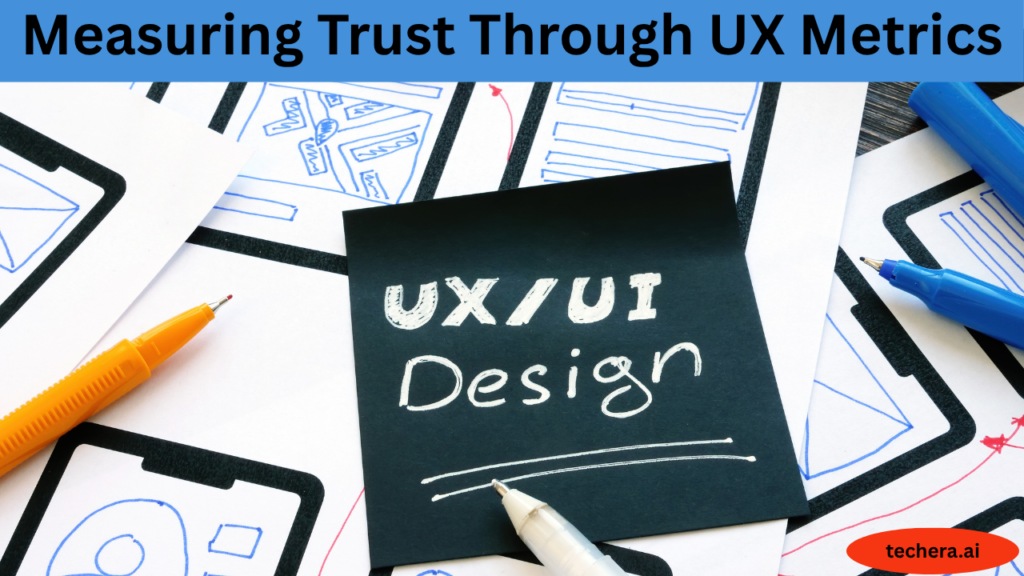
Metrics Like Churn Rate, Session Time, Retention
A high bounce rate or short session time? Users don’t trust your app.
Trust shows up in your data.
User Feedback as a Trust Barometer
Don’t guess—ask. Utilize heatmaps, app store reviews, and in-app surveys to find out where consumers are perplexed or suspicious.
Continuous Improvement and Updates
Updating the UI Without Breaking Familiarity
Improve, don’t shock. Sudden redesigns confuse users. Make UI tweaks incrementally and always explain why.
Showing Users You Care Through Iteration
Every update shows you’re listening.
Based on user feedback, fix issues, enhance flow, and improve design. Trust is built over time, update by update.
Conclusion
Trust in Mobile App Design is screen by screen and is not acquired overnight. Through thoughtful design, intuitive UX, and honest communication, you can create an app users not only enjoy but also rely on. And in the digital world, trust is the most valuable currency.
Frequently Asked Question
Q. How can I tell if my app design is building trust?
A. Look at user feedback, retention rates, and how long users spend in the app. Positive metrics indicate growing trust.
Q. What are some design elements that instantly build trust?
A. Clean layout, consistent visuals, secure icons, fast performance, and clear copy.
Q. How do I recover user trust after a design failure?
A. Communicate openly, release a fix quickly, and offer an explanation or apology. Transparency is key.
Q. Can color choices impact user trust?
A. Absolutely. Colors like blue often convey trust and professionalism, while red can signal urgency or danger.
Q. Is design more important than functionality when it comes to trust?
A. They go hand in hand. Great functionality needs to be supported by great design to build lasting trust.

