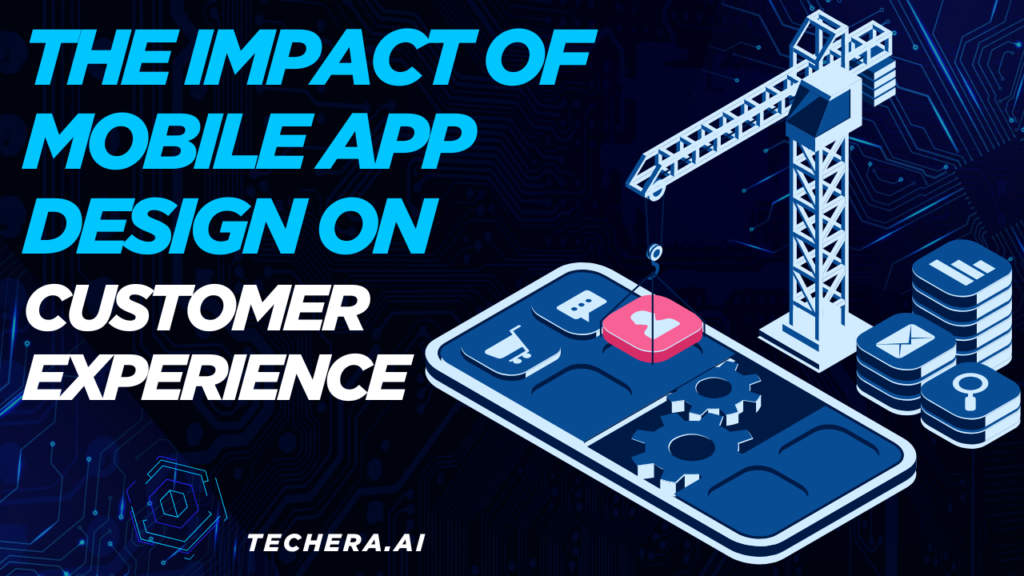
Mobile App Design plays a crucial role in shaping the customer experience. A well-designed app not only looks good but also ensures smooth navigation, faster loading times, and user-friendly interactions. This blog post dives into how strategic design choices can impact user satisfaction, retention, and brand loyalty. Whether you’re developing a new app or improving an existing one, understanding the impact of mobile app design is essential for long-term success.
Introduction
Ever downloaded an app, opened it, and deleted it within seconds? Yep—same here. That’s the power of mobile app design. In today’s digital-first world, design isn’t just about looking good—it’s about feeling right. And if your app doesn’t feel right, you’re losing users before they even get started.
Let’s unpack how mobile app design directly influences the customer experience, and why it might just be your brand’s secret weapon.
Understanding Customer Experience (CX)
What Is Customer Experience in Mobile Apps?
Customer Experience is all about how users perceive and interact with your app—from their very first tap to their last. It includes the app’s speed, usability, intuitiveness, and aesthetic appeal.
Key Elements That Shape Mobile CX
- Ease of use
- Visual appeal
- Speed and responsiveness
- Personalized features
- Emotional engagement
Good design hits all of these. Bad design? Users bounce.
First Impressions Count
The 3-Second Rule
Users decide whether to stick with an app in the first 3–5 seconds. That’s your only window. Mess it up, and they’re gone.
Role of UI in Capturing Attention
An eye-catching splash screen, well-placed icons, and clean layout can hook users. Think of it like a storefront—you need curb appeal.
User Interface (UI) vs User Experience (UX)

What’s the Difference?
- UI (User Interface): How the app looks
- UX (User Experience): How the app works and feels
How They Work Together
Similar to a sports car without an engine, a gorgeous user interface with poor user experience is immobile. You need both.
The Power of Intuitive Navigation
Keeping It Simple and Predictable
Users shouldn’t need a map to use your mobile app design. Back buttons, seamless transitions, and unambiguous menus all make a difference.
Reducing User Effort
Fewer taps, fewer frustrations. Great design helps users do more with less effort.
Visual Design & Branding
Consistency Builds Trust
Use consistent fonts, colors, and icons. Users are informed that “we’ve got our act together.”
Aesthetics Influence Perception
Good visuals = good vibes. If your app looks outdated or cluttered, users assume the functionality is the same.
Loading Speed and Performance
Instant Gratification in the Digital Age
No one waits for a slow app. Even a 1-second delay can tank your conversion rates.
How Lag Kills User Loyalty
Laggy animations, crashes, or freezes? Deal-breakers. Speed is design, too.
Also Read : Mobile App Design Tips for E-Commerce Success
Mobile Responsiveness
Adapting to Different Screens
From iPhone SE to the latest Android tablet, your app should just work—no awkward scaling.
Seamless Cross-Device Experience
If users switch between devices, your design should follow. Think continuity across the board.
Accessibility and Inclusivity
Designing for Everyone
Inclusive design means better CX for all—whether users are visually impaired, older adults, or left-handed.
Meeting Legal and Ethical Standards
Not only is accessible design desirable, but in many places it is mandatory. ADA compliance matters.
Personalization Enhances Engagement
Smart Design for Smart Users
When your mobile app design remembers preferences or suggests content based on past behavior, users feel seen.
AI and Behavior-Driven UI
Real-time UI element adjustments can be made via intelligent algorithms. Think personalized dashboards or recommendations.
Feedback Loops and Microinteractions
Keeping the User in the Loop
Loading animations, button press effects, or subtle sounds reassure users that their actions are working.
The Subtle Touches That Matter
These little moments make the app feel alive—and loved.
Error Handling and Guidance
Turning Mistakes Into Learning
Show helpful error messages, not just red text. Inform users about the issue and how to resolve it.
Making Errors Less Frustrating
Design with empathy. Don’t blame the user—guide them.
Real-World Examples of Great Mobile App Design
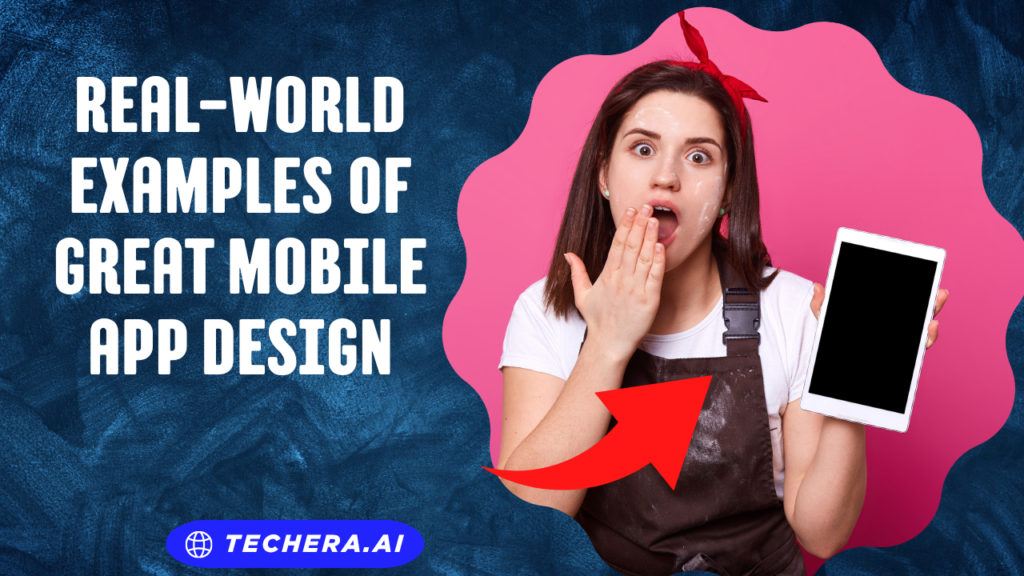
Case Study: Airbnb
Airbnb nails UX with clean visuals, helpful navigation, and stunning photography. It’s an intuitive journey from search to booking.
Case Study: Duolingo
Gamification, animations, and encouraging feedback make learning a language feel like fun—not school.
Common Mobile App Design Mistakes to Avoid
Cluttered Layouts
Less is more. Too many buttons, too much info = sensory overload.
Ignoring User Feedback
Listen to your reviews. It’s your design, not theirs, if users are puzzled.
Future Trends in Mobile App Design
Voice UI and Gesture-Based Navigation
Touchless design is booming. Think voice commands and swipe gestures replacing buttons.
Augmented Reality Integration
AR isn’t just for games—retail apps, fitness, and even education are jumping in.
Conclusion
Your app’s design isn’t just about colors and fonts—it’s about how people feel when they use it. Great mobile app design makes the experience smooth, delightful, and unforgettable. In today’s market, where users have thousands of choices, design could be the one thing that keeps them coming back—or drives them away. Want loyal users? Start with design.
FAQs
1. Why is mobile app design important for customer experience?
since it frequently serves as users’ first and only impression. A good design creates ease, trust, and engagement.
2. What are the key elements of good app design?
Intuitive navigation, fast performance, appealing visuals, and personalized experiences.
3. How does mobile design affect brand perception?
A sleek, well-designed app signals professionalism, reliability, and user respect—boosting brand image.
4. Can my app’s performance be seriously harmed by poor design?
Absolutely. Users abandon apps quickly if they’re confusing, slow, or ugly. That means lower retention and revenue.
5. What tools help improve mobile app design?
Figma, Adobe XD, Sketch, and usability testing platforms like Maze or Hotjar can help you refine the user experience.

