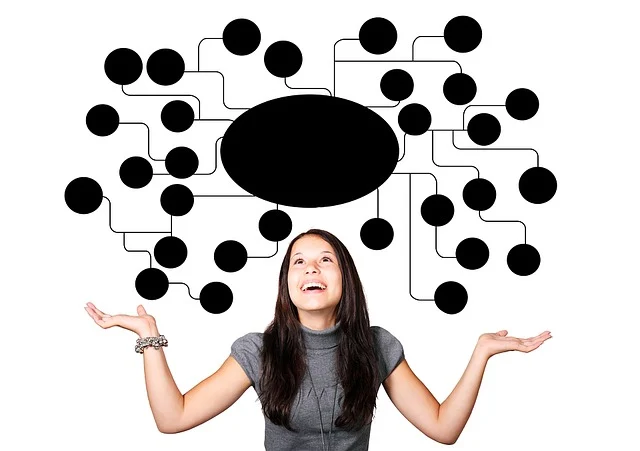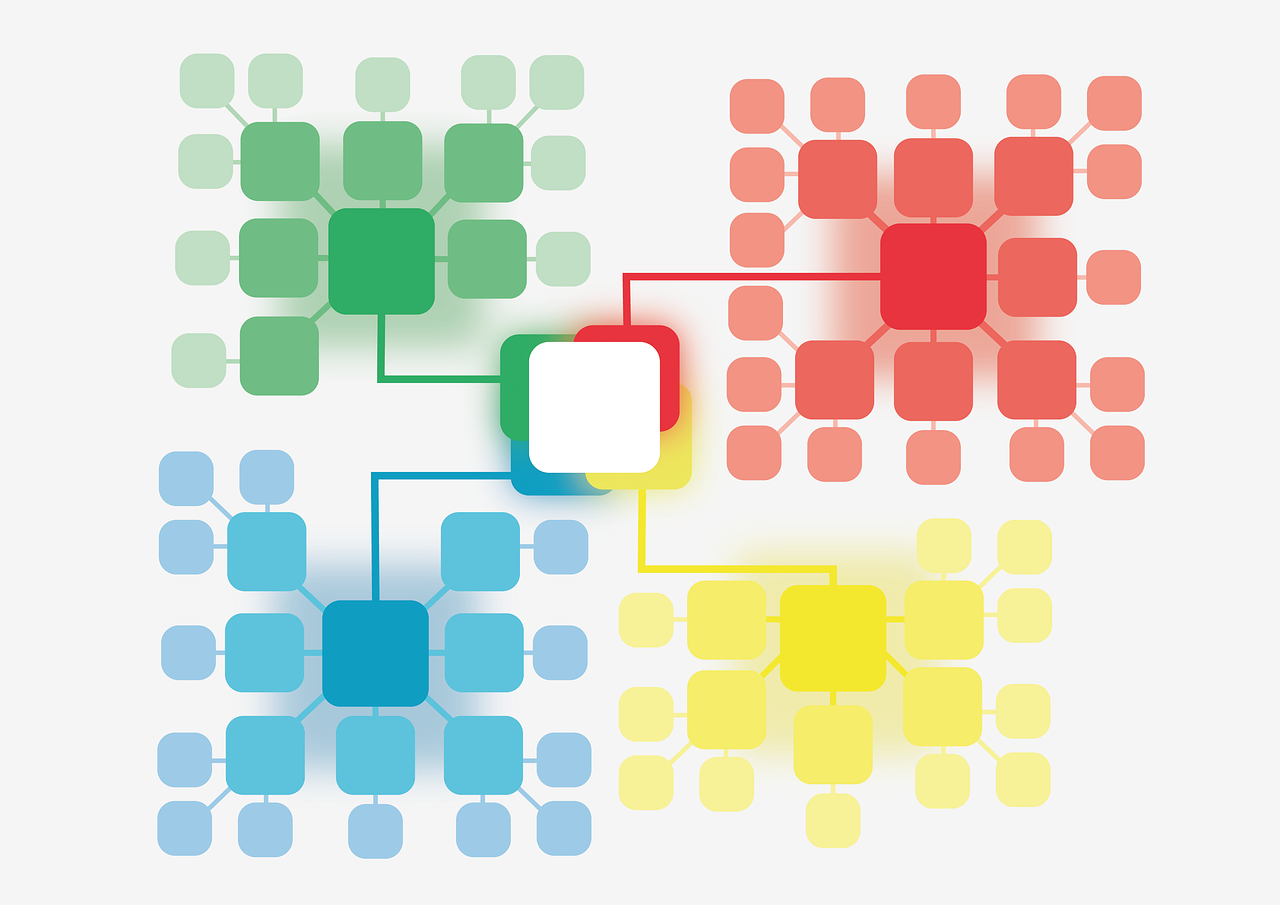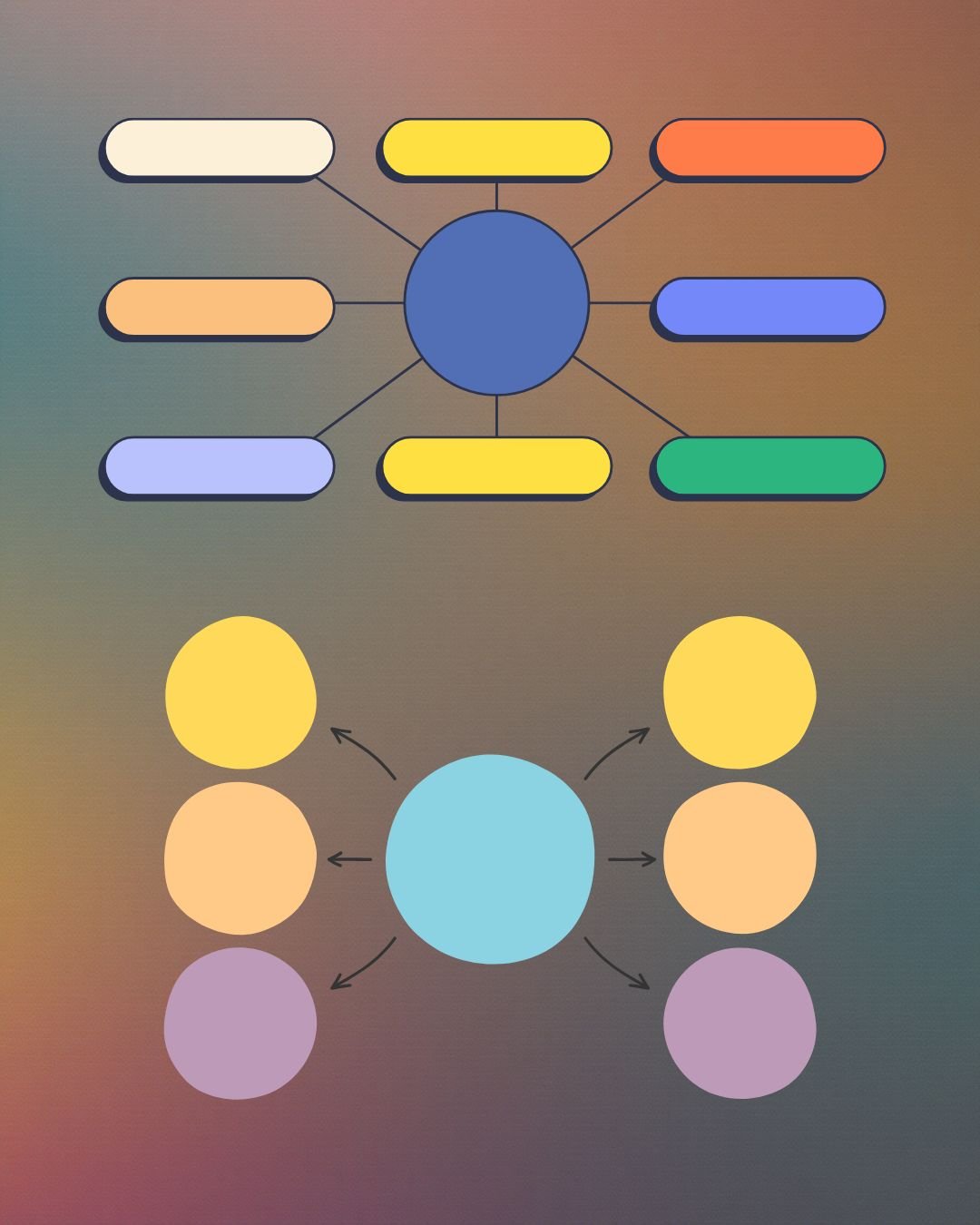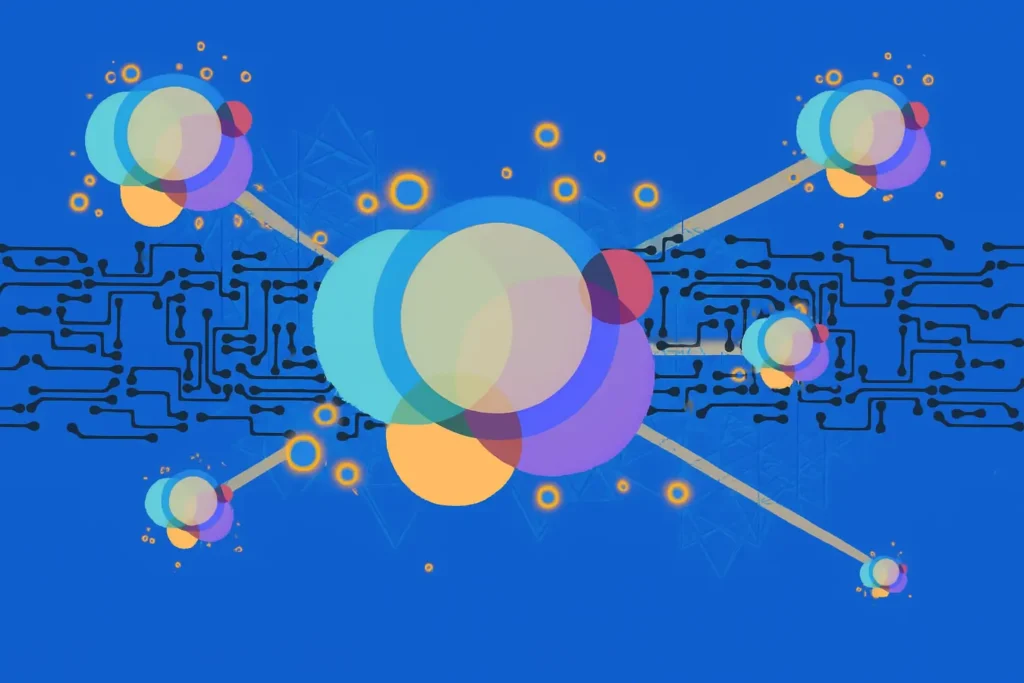What Is Ayoa? A Complete Guide to the Ultimate Mind Mapping and Task Management Tool
Discover how Ayoa empowers users with innovative mind mapping and robust task management features to streamline creativity and productivity. This comprehensive guide explains the core benefits of Ayoa, including AI-powered suggestion tools, real-time team collaboration, intuitive design, and customizable workflow solutions—making it an ideal choice for professionals, students, and creative teams aiming to organize ideas and achieve project goals efficiently.
Table of Contents
ToggleIntroduction: What Is Ayoa?
Ayoa is a mind mapping and task management platform designed to help individuals and teams brainstorm, organize, and execute ideas—all in one place. Unlike traditional project management tools that focus purely on tasks, Ayoa adds a creative twist by blending visual mind mapping with structured task tracking. Imagine combining the free-flowing creativity of a whiteboard with the precision of a to-do list—that’s Ayoa in action.
The Origins of Ayoa
Ayoa was created by Chris Griffiths, a leading expert in mind mapping and innovation strategy. Originally launched as iMindMap, the tool evolved into Ayoa to offer a more modern, all-in-one workspace that supports both creative thinking and project management. Ayoa represents a shift from linear thinking to visual collaboration, empowering users to see the bigger picture while managing the details seamlessly.
Understanding the Core Concept
At its heart, Ayoa merges creativity and productivity. It’s designed to help users think freely through mind maps, then turn those thoughts into tasks and action plans. Whether you’re brainstorming ideas for a new business or managing a large project, Ayoa adapts to your workflow.
1. Visual Mind Maps
Brainstorm your ideas using Ayoa’s colorful, dynamic maps that let your thoughts flow naturally.
2. Task Boards
Organize your projects visually with Kanban-style boards that make tracking progress easy.
3. Team Collaboration
Work together in real-time—assign tasks, chat within the app, and track project updates seamlessly.
4. Whiteboards
Sketch, visualize, and plan in an open digital space. Great for meetings, design sessions, and strategy planning.
5. Chat and Notes
Communicate directly within the platform without needing third-party tools.
Mind Mapping in Ayoa
Ayoa offers two types of mind maps—Organic and Speed mind maps.
- Organic maps mirror natural thought flow with curved branches and visuals.
- Speed maps help you quickly jot down structured ideas.
These tools help you visualize complex concepts, making brainstorming sessions more productive and memorable.
Task Management in Ayoa
What sets Ayoa apart is its ability to transform ideas into tasks instantly. Each node in your mind map can become an actionable item on your task board—complete with deadlines, checklists, and progress tracking.
It’s perfect for teams who want to go from idea to execution without losing creative context.
Team Collaboration
Ayoa makes teamwork effortless. With real-time updates, shared boards, and instant messaging, it eliminates miscommunication. Everyone stays aligned, whether they’re in the same office or working remotely.
You can assign roles, share files, and even comment on specific tasks to ensure total transparency.
The Power of Ayoa’s Whiteboards
Whiteboards in Ayoa act as a blank canvas for creativity. Users can brainstorm, plan, and map out strategies freely.
What’s even better? You can connect your whiteboard ideas directly to mind maps or tasks, ensuring nothing slips through the cracks.
Integrations and Compatibility
Ayoa integrates smoothly with tools like Google Calendar, Dropbox, and Evernote. This means you can schedule, store, and access all project materials without switching apps.
Ayoa for Different Industries
- Education: Teachers and students can collaborate on study plans, notes, and projects visually.
- Business: Teams can brainstorm marketing strategies, manage product development, or organize meetings.
- Creative Teams: Designers and writers can ideate and refine concepts visually.
- Personal Productivity: Ayoa helps individuals track habits, set goals, and manage daily to-dos.
Benefits of Using Ayoa
- Boosts creativity through visual thinking
- Centralizes communication and planning
- Reduces the need for multiple tools
- Encourages collaboration
- Enhances clarity and organization
Ayoa simplifies the entire creative process, making it a one-stop solution for teams and individuals alike.
Ayoa Pricing and Plans
Ayoa offers a free plan with limited functionality, ideal for beginners.
Premium plans unlock more advanced features like unlimited mind maps, whiteboards, and team collaboration tools.
For small businesses or educators, Ayoa’s paid tiers are cost-effective and scalable.
Ayoa vs. Other Tools
While tools like Trello, Notion, and Miro have great features, Ayoa combines all of them into one platform. You get visual mapping, task management, and collaboration—all under one roof.
Tips for Getting the Most Out of Ayoa
- Use ready-made templates for faster setup.
- Create distinct workspaces for different projects.
- Integrate Ayoa with your email or calendar.
- Encourage your team to collaborate using visual boards.
The Future of Ayoa
Ayoa continues to innovate with AI-powered creativity tools and enhanced collaboration features. As hybrid work becomes the norm, Ayoa is positioning itself as the ultimate workspace for teams who value both creativity and efficiency.
Ayoa vs. Other Tools
While tools like Trello, Notion, and Miro have great features, Ayoa combines all of them into one platform. You get visual mapping, task management, and collaboration—all under one roof.
Conclusion
In a world full of productivity tools, Ayoa stands out by bridging creativity and execution. It’s not just about managing tasks—it’s about bringing ideas to life visually. Whether you’re a student, designer, entrepreneur, or team leader, Ayoa helps you think, plan, and deliver smarter.
Frequently Asked Question
A. Ayoa combines mind mapping, task management, and collaboration in one visual platform—something few others do.
A. Absolutely! Students can use Ayoa for brainstorming, organizing study notes, and managing projects.
A. Yes, Ayoa integrates with popular tools like Google Drive, Outlook, and Dropbox for smooth workflow management.
A. Yes, certain features are available offline, ensuring you can keep working even without an internet connection.
A. Ayoa uses enterprise-grade encryption to ensure all your data remains private and secure.