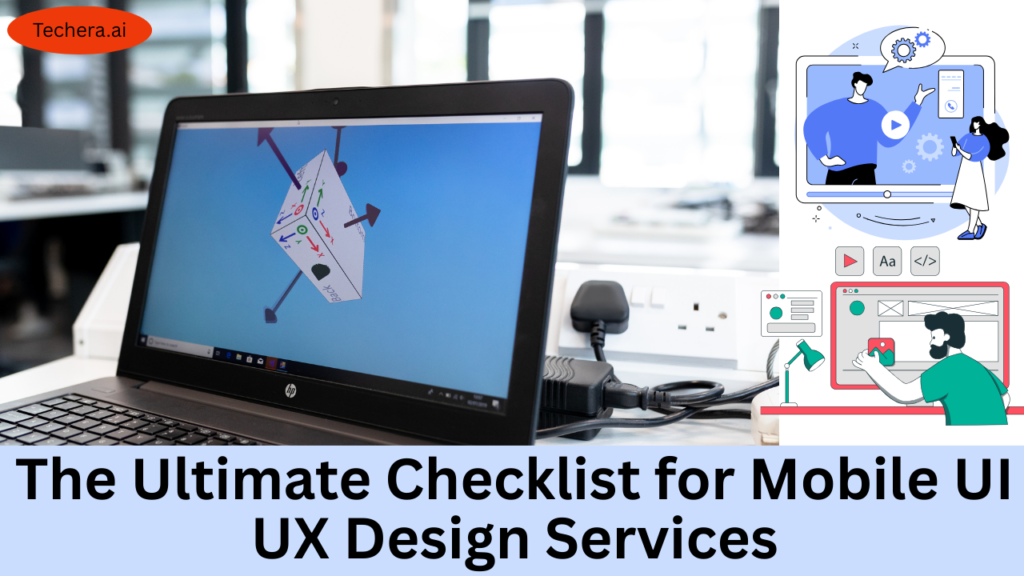
The Ultimate Checklist for Mobile UI UX Design Services. Our Mobile UI UX design services ultimate checklist provides you with everything you need to ensure a seamless and user-friendly design process. From conducting in-depth user research to crafting intuitive interfaces and prototyping, this guide breaks down the essential steps. Whether you’re a developer or a business owner, following this checklist will help you create a more engaging and efficient app, leading to improved user satisfaction and retention.
Introduction
Mobile apps need more than just functionality—they require an exceptional user experience. Mobile UI UX Design Services plays a crucial role in user engagement and retention. A well-structured checklist ensures no essential design element is overlooked, leading to an intuitive and visually appealing app.
Understanding Mobile UI UX Design Services
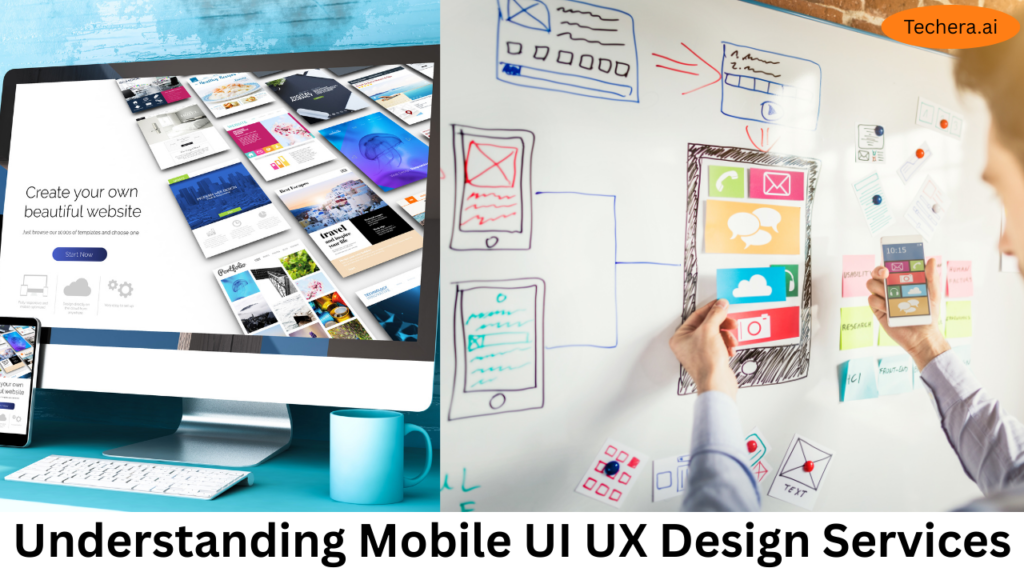
What is UI Design?
UI (User Interface) design focuses on an app’s visual components, such as colors, typography, and buttons, ensuring an aesthetically pleasing experience.
What is UX Design?
UX (User Experience) design deals with usability, navigation, and overall user satisfaction, ensuring a seamless and enjoyable interaction.
Key Differences Between UI and UX
While UI is about the look, Mobile UI UX Design Services is about the feel. Both work together to create a functional and engaging app.
Why a UI UX Checklist is Essential
- Ensures consistency across the entire app.
- Improves usability and accessibility, making it easy for users to navigate.
- Enhances user satisfaction, reducing frustration and increasing retention rates.
Pre-Design Research and Planning
- Identify target users and their pain points.
- Conduct competitor analysis to identify industry best practices.
- Define clear goals and objectives for the app’s UI/UX.
User Interface (UI) Design Checklist
✅ Color Palette: Choose a harmonious and accessible color scheme.
✅ Typography: Ensure legibility with readable fonts and proper spacing.
✅ Iconography: Use intuitive and universally recognized icons.
✅ Responsive Design: Optimize for different screen sizes.
Also Read : The Impact of Mobile UI UX Design Services on App Usability
User Experience (UX) Design Checklist
✅ User Personas: Define and understand your audience.
✅ User Flows: Map out how users navigate the app.
✅ Navigation: Ensure seamless movement between screens.
✅ Usability Testing: Gather feedback to refine the design.
Navigation and Information Architecture
- Keep menus simple and clear.
- Use breadcrumb navigation to show user progress.
- Ensure buttons and call-to-action (CTA) elements are easily tappable.
Mobile Responsiveness and Compatibility
- Optimize for various screen sizes and resolutions.
- Ensure touchscreen-friendly interactions.
- Maintain design consistency across platforms (iOS & Android).
Performance Optimization Checklist
- Reduce load times by optimizing assets.
- Compress images and animations for faster performance.
- Eliminate redundant code to improve efficiency.
Accessibility and Inclusivity Considerations
- Follow Web Content Accessibility Guidelines (WCAG).
- Provide captions for movies and alt text for pictures.
- Implement color contrast ratios for readability.
User Engagement and Retention Strategies
- Use microinteractions to enhance interactivity.
- Offer personalized experiences based on user behavior.
- Implement push notifications wisely to re-engage users.
Testing and Iteration
- Conduct A/B testing for UI elements.
- Collect user feedback through surveys.
- Follow an iterative design process to refine and improve.
Common UI UX Mistakes to Avoid
🚫 Cluttered layouts that overwhelm users.
🚫 Poor contrast that makes text hard to read.
🚫 Ignoring mobile-first design, leading to poor responsiveness.
Tools and Resources for UI UX Design
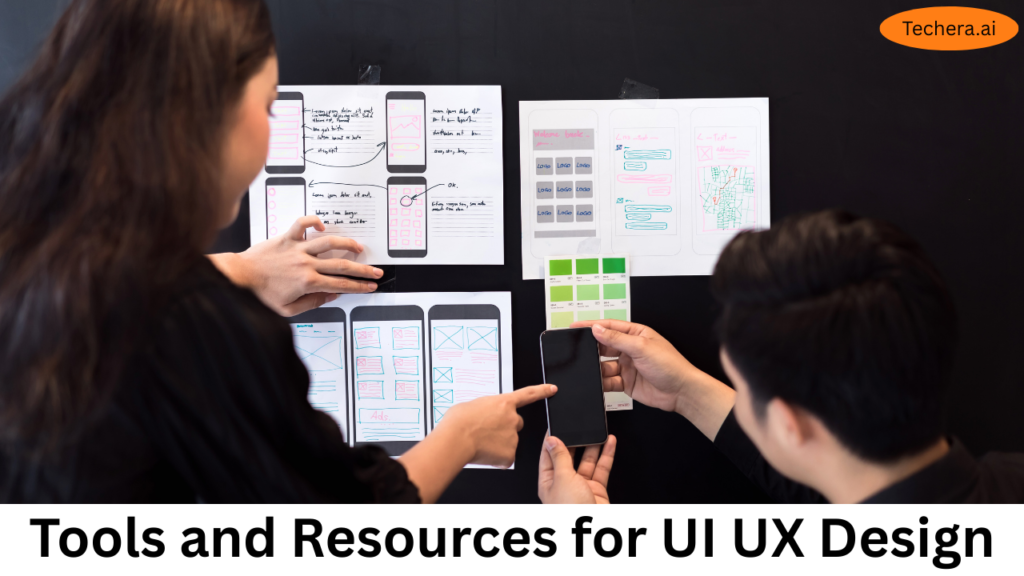
- Figma, Adobe XD, and Sketch for UI/UX design.
- Google Analytics and Hotjar for user behavior insights.
- UsabilityHub and Maze for user testing.
Future Trends in Mobile UI UX Design
- AI-driven UX personalization for a tailored experience.
- Gesture-based interactions replacing traditional buttons.
- Augmented reality (AR) enhancing interactive experiences.
Conclusion
A well-designed mobile app hinges on effective UI/UX. This checklist ensures you cover every critical aspect, from visual design to usability and accessibility. By following these best practices, you can create an app that is not only functional but also engaging and user-friendly.
Frequently Asked Question
Q. Why is UI/UX design important for mobile apps?
A. UI/UX design improves usability, engagement, and user retention.
Q. What tools are best for UI/UX design?
A. Popular tools include Figma, Adobe XD, Sketch, and InVision.
Q. How can I improve my app’s UX?
A. Focus on intuitive navigation, fast load times, and user feedback.
Q. What are common UI/UX mistakes?
A. Cluttered design, poor contrast, and ignoring user testing.
Q. How do I test my app’s usability?
A. Use A/B testing, heatmaps, and direct user feedback.

