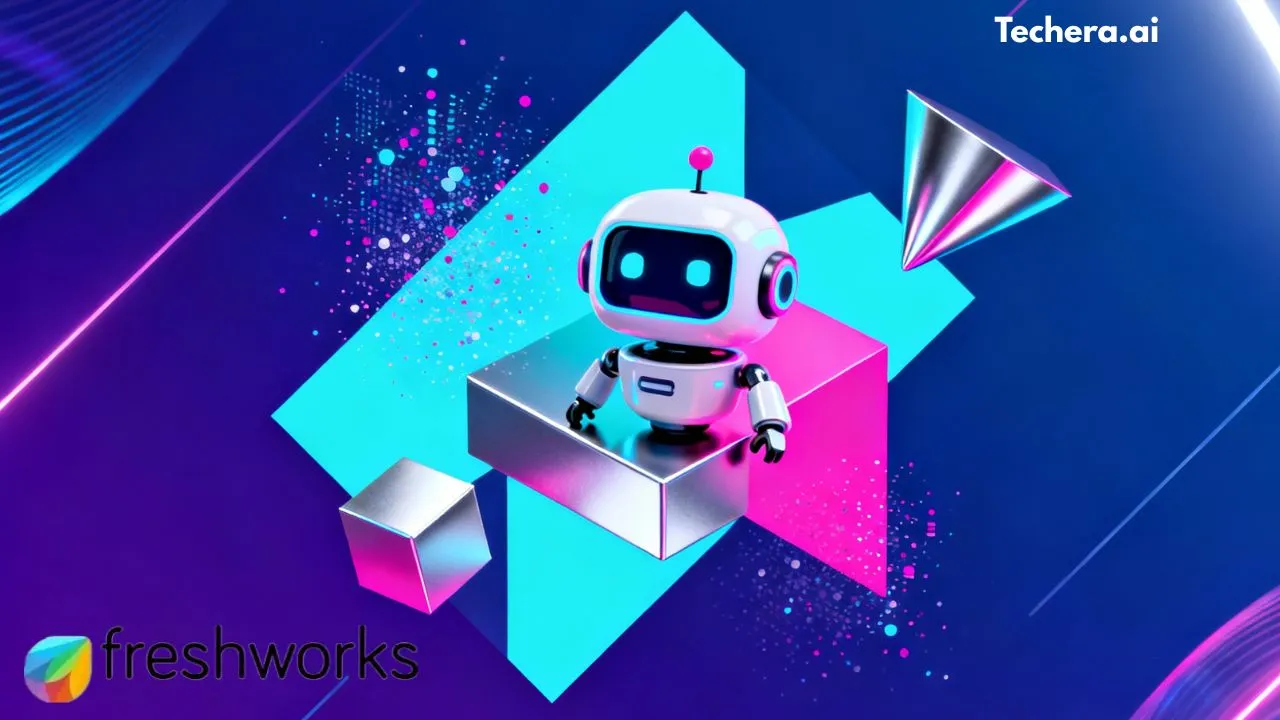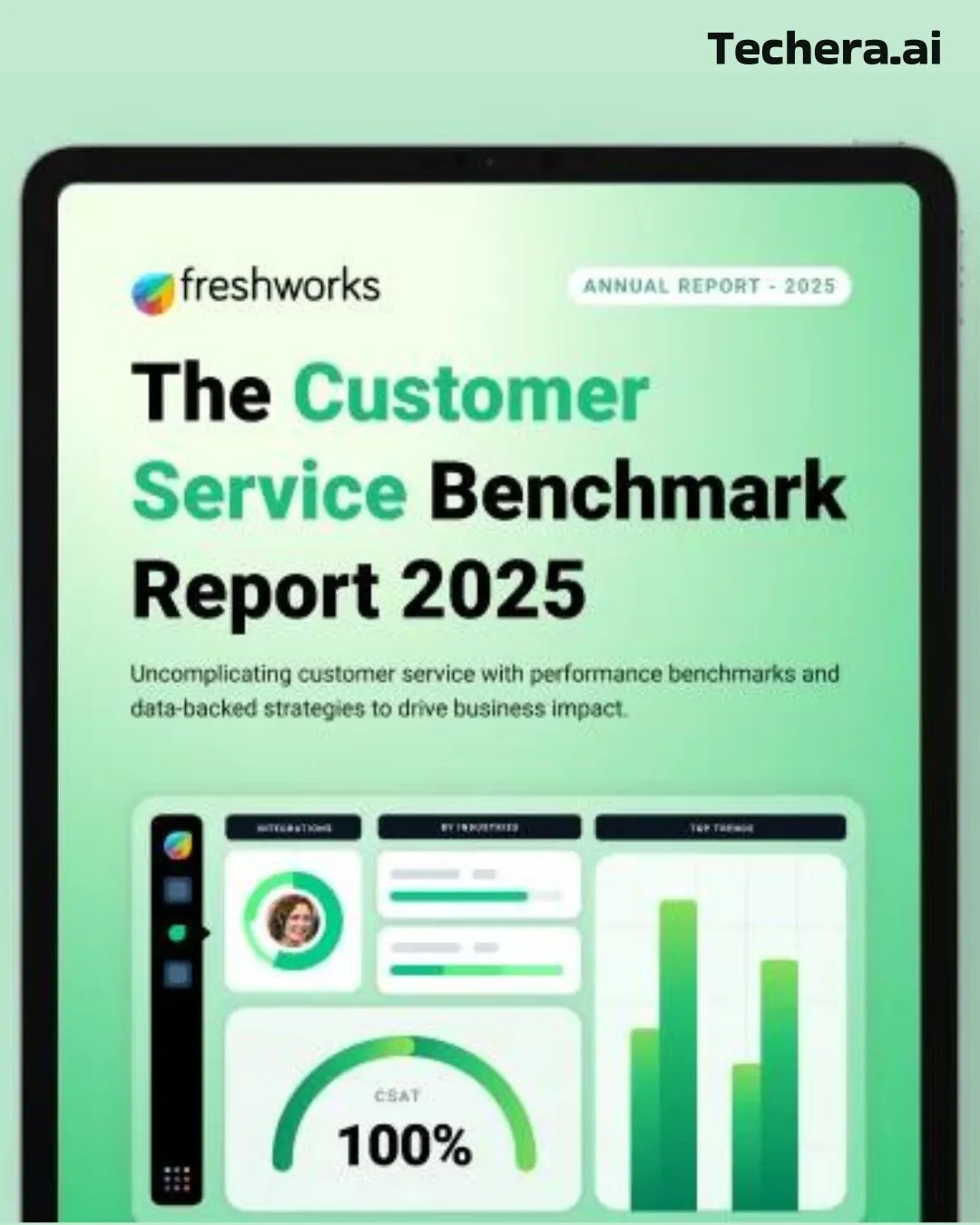Why Freshdesk is the Ultimate Tool for Customer Service Excellence
Freshdesk is the ultimate tool for customer service excellence, offering a unified cloud-based platform that consolidates queries from email, chat, phone, social media, and more into a seamless omnichannel ticketing system. It boosts efficiency with AI-powered automation, intelligent ticket routing, and collaborative features while providing detailed analytics to track team performance and customer satisfaction. Freshdesk’s scalability, robust integrations, and user-friendly interface make it ideal for businesses of all sizes aiming to enhance support quality and responsiveness.
Table of Contents
ToggleIntroduction
Customer expectations have skyrocketed — fast replies, consistent experiences across channels, and personalized help are table stakes now. So, how do you build a support operation that’s fast, smart, and scalable? You pick tools that both reduce tedium and boost human creativity. That’s where Freshdesk shines: it combines modern omnichannel support with AI automation to help teams deliver better outcomes — faster and at scale.
What Is Freshdesk?
1. Brief company background
Freshdesk is Freshworks’ flagship customer support product. It started as a helpdesk ticketing system and has evolved into a full customer service suite offering chat, voice, social channel support, and AI tools. The platform aims to centralize customer conversations and automate repetitive work so agents can focus on highest-value interactions.
2. Evolution from helpdesk to omnichannel platform
Freshdesk’s roadmap has expanded aggressively toward omnichannel support and AI-powered assistance (branded under names like Freshdesk Omni and Freddy AI). That shift reflects the market’s need: customers touch multiple channels and expect a single coherent experience. Freshdesk bundles ticketing, messaging, phone, and AI into one workspace to make that possible.
1. Intelligent ticketing and automation
Ticketing is more than storing issues — it’s about getting them to the right person at the right time. Freshdesk provides automation rules, auto-assignment, ticket prioritization, and smart workflows so mundane routing tasks vanish. Teams save time and reduce human error with these features.
2. Omnichannel inbox (email, chat, voice, social)
Freshdesk unifies email, live chat, phone, and social messages into a single inbox, preserving context so agents never lose the thread. Customers can switch channels mid-conversation while agents see the complete history — crucial for first-contact resolution.
3. Freddy AI — automation & insights
Freshdesk includes Freddy, Freshworks’ AI layer. Freddy assists with drafting responses, auto-triaging tickets, powering chatbots, and surfacing insights. That means faster response times and smarter agent suggestions, boosting both productivity and quality.
4. Self-service & knowledge base
A great helpdesk reduces incoming volume by empowering customers to self-serve. Freshdesk’s knowledge base and AI-powered search let customers find answers quickly, cutting repetitive tickets and improving satisfaction.
Productivity Features for Support Teams
1. Collaboration tools (internal notes, ticket linking)
Agents can add internal notes, tag teammates, and link related tickets — perfect for cross-functional issues where engineering or product input is needed. These collaboration layers reduce back-and-forth and speed up resolutions.
2. SLA management and automation rules
Freshdesk allows you to define SLAs, escalate automatically, and ensure important issues get prioritized. Automation cuts down on manual checks and ensures customers receive consistent service levels.
3. Service level insights and reporting
Analytics and dashboards provide visibility into response times, ticket volumes, agent workload, and satisfaction scores so managers can make informed staffing and training decisions. Freshdesk’s reporting capabilities help teams track what matters and iterate quickly.
Omnichannel & Unified Customer View
1. Why omnichannel matters
Today’s customers hop between email, chat, social, and voice. If your tool treats channels as silos, context gets lost and the customer repeats themselves — a poor experience. Freshdesk’s omnichannel architecture keeps everything in one place so agents can provide fast, empathetic support.
2. 360° customer context and timelines
Freshdesk surfaces the complete customer journey — previous tickets, purchases, and conversation history — so agents can respond with full context. That reduces friction and builds trust faster.
AI and Automation: Freddy & Bots
1.Chatbots and email bots
Freddy-powered bots can handle routine queries, freeing agents for complex problems. Bots can collect information, perform simple actions, and hand off to humans when needed — cutting wait times and improving throughput.
2.Copilot-style assistance for agents
Freddy Copilot helps draft replies, suggest next steps, and summarize long threads. This reduces cognitive load and helps less-experienced agents maintain high-quality responses.
3. AI-driven routing and prioritization
AI can predict ticket urgency, suggest ownership, and flag repeat issues. This elevates response quality and prevents critical tickets from slipping through the cracks.
Integrations and Compatibility
CRM, telephony, and collaboration integrations
Freshdesk integrates with CRMs (like Salesforce), telephony providers, Slack, and other critical tools so your support stack works with the rest of your business. Integrations let agents access sales context and log calls without toggling apps.
Zapier, marketplace apps, and APIs
With a marketplace of apps and robust APIs, Freshdesk can be extended and automated in countless ways — from billing triggers to advanced ticket workflows. If your team uses third-party tools, Freshdesk likely plays nicely with them. Recent lists of top integrations highlight telephony, CRMs, and automation platforms that supercharge support teams.
Security, Compliance & Reliability
Enterprise-level security features
Freshdesk provides standard enterprise security features — SSL, SSO, role-based access, audit logs — to protect customer and company data. For regulated industries, Freshworks offers additional compliance configurations.
Data residency & compliance (GDPR, HIPAA options)
Organizations with regulatory needs can configure data handling and residency settings; Freshdesk supports compliance requirements across many regions and industries.
Pricing & Plans — Scalability & Value
Free tier and paid plans overview
Freshdesk offers a free plan for basic ticketing and support, with paid plans scaling up for automation, omnichannel features, and AI capabilities. The pricing tiers (Growth, Pro, Enterprise, Omni) let teams choose what they need and scale as they grow. A free trial is typically available to test full capabilities.
Which plan fits which business?
- Freelancers / Solopreneurs: Start with the free or Growth plan for essentials.
- SMBs: Growth/Pro often covers automation and reporting needs.
- Mid-market / Enterprise: Pro/Enterprise or Omni for advanced routing, omnichannel, and AI.
Freshdesk’s per-agent pricing makes it straightforward to forecast costs as teams expand.
Real-World Use Cases & Success Stories
Startups and SMBs
Startups benefit from Freshdesk’s quick setup and free tier — you get professionalism without heavy upfront costs. Its self-service features let small teams handle peak ticket volumes with fewer agents.
Mid-market & enterprise examples
Larger organizations leverage Freshdesk’s automation and AI to handle complex routing, multiple product lines, and strict SLAs. The platform’s reporting helps large teams manage capacity and continually improve service levels. Analyst reviews and independent roundups frequently cite Freshdesk for usability and value.
Freshdesk vs Competitors
Where Freshdesk shines
Freshdesk is praised for its user-friendly UI, good value for money, omnichannel support, and practical AI features. It’s especially attractive to teams that want a fast-to-deploy, integrated solution without extreme customization overhead.
Limitations and when to consider alternatives
If you need deep, enterprise-grade customization or have very specific telephony/CCaaS needs, other platforms (or a combination of tools) might fit better. Pricing at the highest tiers can add up if you need a full omnichannel suite across many agents. Always match platform strengths to your exact business needs.
Implementation & Best Practices
Getting started quickly
Begin with mapping your common ticket types, define a minimal automation set (assignments, SLAs), and launch a knowledge base. Use the free trial to simulate typical ticket volumes and train Freddy on common intents.
Workflow setup tips for fast ROI
- Automate repetitive tasks first (ticket tagging, routing).
- Build a prioritized KB for high-volume issues.
- Train AI with historical ticket data for better routing.
- Monitor SLAs and iterate every 2–4 weeks.
Pros & Cons Summary
Pros
- Intuitive, unified interface for omnichannel support.
- Strong AI features (Freddy) that save agent time.
- Extensive integrations and marketplace.
- Free tier and scalable pricing.
- Good analytics and reporting.
Cons
- Advanced customization may be limited versus massive enterprise suites.
- Omnichannel/AI at scale may require higher-tier plans (cost consideration).
- Teams used to a different workflow may need short ramp-up time.
Final Verdict: Is Freshdesk Right for You?
If you want a modern, user-friendly customer support platform that grows with you — from a single inbox to an AI-assisted omnichannel operation — Freshdesk is an outstanding contender. It balances practical automation, useful AI tools, and integrations that matter for real teams. Independent reviews and market roundups consistently rate Freshdesk highly for ease of use and value, making it a smart choice for most small-to-medium and many enterprise teams.
Conclusion
Delivering excellent customer service is no longer optional — it’s a competitive differentiator. Freshdesk brings together the elements teams need: intelligent ticketing, omnichannel messaging, AI assistance, and broad integrations. Whether you’re a scrappy startup or a mature enterprise, Freshdesk provides the tools to scale empathetic, efficient, and measurable support. Try it with a pilot team, measure the impact on response times and CSAT, and you’ll see why many teams call it the ultimate tool for customer service excellence.
Frequently Asked Question
A. Yes — Freshdesk provides a free tier and incremental paid plans so small businesses can start with essentials and scale as needed.
A. Freddy can draft replies, triage tickets, power chatbots, and surface insights — saving time on routine tasks and helping agents focus on complex issues.
A. Absolutely — Freshdesk supports integrations with CRMs like Salesforce, telephony providers, Slack, Zapier, and many more via its marketplace and APIs.
A. Freshdesk offers enterprise-level security features and compliance options; organizations with strict regulatory needs should engage Freshworks for specific configurations.
A. Freshdesk is designed for quick deployment — many teams go from signup to handling live tickets within days, especially if starting with core ticketing and progressively enabling advanced features.