
Discover how Agile UX design services can streamline the design process, improve collaboration, and enhance user experiences in fast-paced projects. Learn how adopting Agile methodologies in UX design services can lead to faster iterations, greater flexibility, and better outcomes for both users and businesses.
Introduction
In today’s fast-moving digital landscape, businesses need to adapt quickly to user needs. Agile UX design is the key to delivering high-quality user experiences without slowing down the development process. But what makes Agile UX the go-to approach for fast-paced projects?
What is Agile UX Design?
Definition and Key Principles
Agile UX combines user experience design with Agile development principles. It ensures that UX research, prototyping, and testing happen simultaneously with product development, rather than as separate phases.
Difference Between Traditional and Agile UX
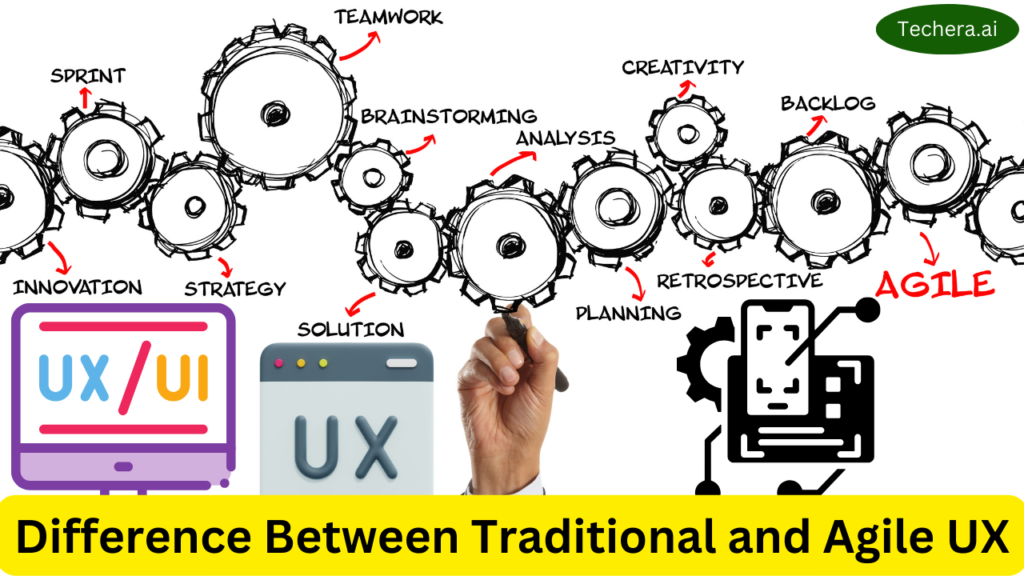
Traditional UX follows a linear, step-by-step approach, which can delay product launches. Agile UX, on the other hand, embraces an iterative process where designers and developers work together to refine the user experience in real time.
Key Benefits of Agile UX Design Services
Faster Development Cycles
Agile UX Design Services allows teams to quickly test, iterate, and implement design improvements, reducing the overall development time.
Improved Collaboration Between Teams
Developers, designers, and stakeholders work closely, ensuring that UX decisions align with business and technical needs.
Continuous User Feedback Integration
Real-time user testing and feedback loops help refine the product based on actual user behavior, not assumptions.
Reduced Risks and Increased Flexibility
By continuously iterating and adapting, Agile UX reduces the risk of building a product that fails to meet user expectations.
The Agile UX Process
Research and Discovery Phase
Understanding user needs through surveys, interviews, and market analysis.
Prototyping and Iterative Testing
Creating wireframes and prototypes, then testing and refining them based on user feedback.
Also Read : Exploring the Different Types of UX Design Services Available
Development and Refinement
Working in sprints to ensure constant improvements and a user-centered product.
Agile UX Design Best Practices
User-Centered Approach
Keeping users at the core of every decision ensures a successful experience.
Cross-Functional Team Collaboration
Encouraging designers, developers, and stakeholders to work together for better results.
Leveraging Real-Time Data
Using analytics and user feedback to make informed design decisions.
How Agile UX Helps Different Industries
UX in Startups and MVP Development
Helps startups quickly validate ideas and refine their product-market fit.
UX in Enterprise Software
Enhances usability and simplifies complex workflows for large-scale applications.
UX in E-commerce Platforms
Optimizes navigation, checkout flows, and product discovery to boost conversions.
UX in Mobile Applications
Ensures a seamless and engaging mobile user experience across different devices.
Challenges of Implementing Agile UX
Managing Stakeholder Expectations
Stakeholders may struggle with the iterative nature of Agile UX. Clear communication is key.
Balancing Speed and Quality
Rapid iteration must not compromise usability or accessibility.
Handling Evolving User Needs
Users’ needs change over time, requiring continuous adaptation and improvements.
Tools and Technologies for Agile UX
- UX Research Tools: Google Analytics, Hotjar
- Prototyping and Wireframing Tools: Figma, Adobe XD
- Collaboration and Project Management Tools: Jira, Trello, Slack
Agile UX vs. Lean UX: Understanding the Difference
Core Principles of Lean UX
Lean UX focuses on minimizing waste and maximizing learning through quick experiments.
How Lean UX Complements Agile UX
Both methodologies emphasize iteration and user feedback, but Lean UX is more hypothesis-driven.
Case Studies: Successful Agile UX Implementations
Example 1: A SaaS Product’s Rapid UX Iteration
A B2B SaaS company improved customer onboarding and increased retention by 30% through Agile UX.
Example 2: An E-Commerce Platform’s Agile Redesign
An online retailer reduced cart abandonment by 25% by continuously testing and refining the checkout flow.
Common Mistakes in Agile UX and How to Avoid Them

- Lack of Proper Research: Skipping user research leads to misguided design decisions.
- Ignoring Usability Testing: Frequent testing is crucial to validate design choices.
- Resistance to Iterative Improvements: Teams must embrace change and continuous enhancement.
Conclusion
Agile UX design services provide speed, flexibility, and user-centric improvements for fast-paced projects. By integrating UX design into Agile workflows, businesses can enhance user experiences without sacrificing development speed.
Frequently Asked Question
Q. What is the main advantage of Agile UX?
A. Agile UX ensures rapid iteration and continuous user feedback, leading to better products.
Q. How does Agile UX differ from traditional UX?
A. Traditional UX follows a linear process, while Agile UX integrates design and development simultaneously.
Q. Can Agile UX be used in all industries?
A. Yes, Agile UX benefits industries like e-commerce, SaaS, fintech, and mobile apps.
Q. What tools are best for Agile UX?
A. Figma, Adobe XD, Jira, and Google Analytics are popular Agile UX tools.
Q. How do I implement Agile UX in my company?
A. Start with small iterations, involve cross-functional teams, and gather user feedback regularly.

